How To Update Your Indian Bank Email Address Online, Do you wish to alter or update the email ID that connects to your Indian Bank account? If so, you can adjust your Indian Bank email address online by logging into net banking rather than going to the bank.
IB Bank Address Change Form 2024
You can receive a free email statement and all transaction-related alerts on your registered email address by establishing an email ID with your Indian bank account.
Follow the instructions below to register or update your email address online if it is already registered with an Indian Bank.
Log in to Indian Bank Internet Banking to update or register your Indian Bank email address. Proceed to login by entering the User ID and login password.
After logging in, select Options (on the top of the screen). Click View Profile to continue. Your current registered email ID is displayed here. On the Update button, click.
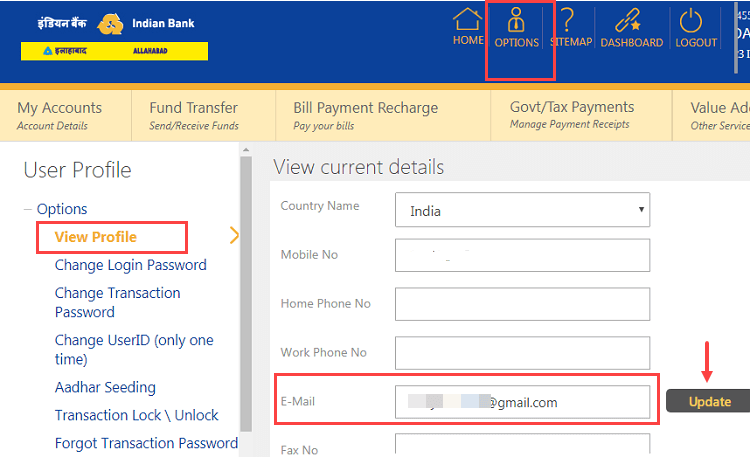
Submit after entering your new email address and transaction password.
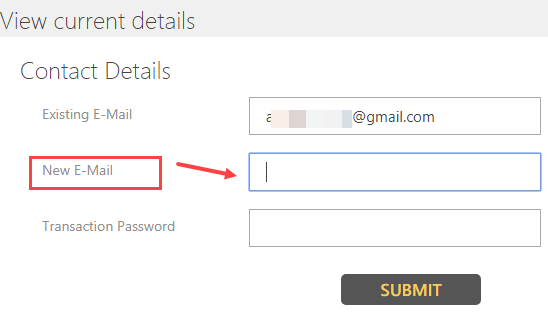
On the following screen, your registered cellphone number will receive an OTP. Add this OTP, then finish your request.
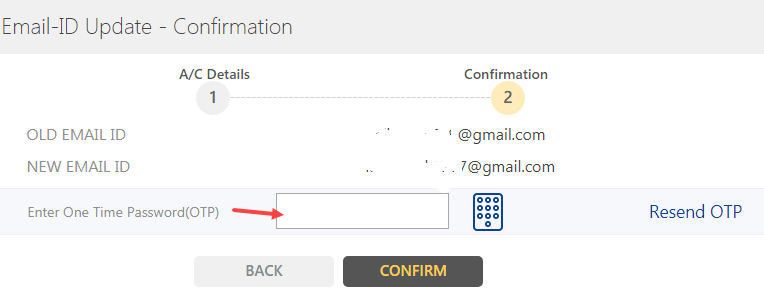
Done! your Indian bank email ID has been changed successfully.