How to Disable an Indian Bank ATM Card One of the most reputable banks in the nation, Indian Bank has locations all over the place. It offers its account holders ATM/debit card services. Customers may execute bank transactions more quickly and easily thanks to the ATM card capability.
Indian Bank ATM Block
The cardholder can immediately hotlist or block the Indian Bank ATM card to stop it from being used inappropriately if their debit card or ATM card is lost or stolen.
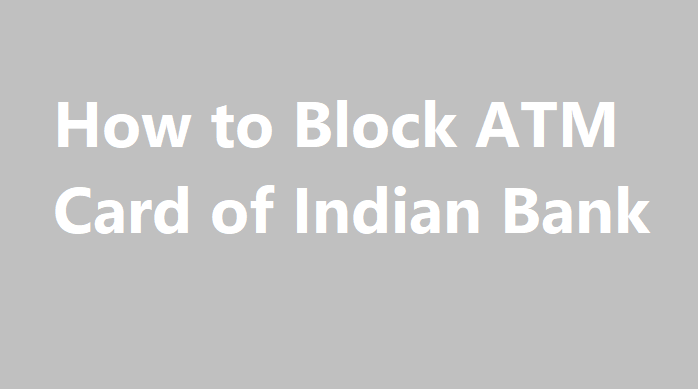
Ways for Block the Indian Bank’s ATM Card
The following approaches are described as possible ways to block Indian Bank ATM cards:
1) Indian Bank ATM Block Number
- To block your ATM card, dial the Indian Bank ATM Card Block Number, which is available around-the-clock toll-free.
- Using your registered mobile phone, call 1-800-425-0000, which is a nationwide toll-free number.
- Follow the IVR instructions to speak with a customer support agent.
- Register a complaint to have your ATM card blocked.
- Questions had asked for executive approval.
- You must provide precise executive information.
- Once confirmed, the ATM card will be disabled. You’ll get a success message with the reference number on your registered smartphone.
2) Block Indian Bank ATM Card through email
- You can request that an ATM card be blocked via email.
- Submit an email with the relevant Card, account, and account holder information to atmhotlist@indianbank.co.in or hoatmmonitoring@indianbank.co.in.
- As soon as the bank disables the ATM card, a confirmation email is sent to you.
Indian Bank ATM Block through Paid Numbers
- You can call a paid number in addition to a toll-free one to request that the Card be blocked.
- Dial 044-25279884, 044-25279897, 044-25279898, or 044-25279899 from your registered mobile number.
- To speak with a customer support agent, follow the IVR prompts.
- The process for asking to have an ATM card blocked is the same.
Indian Bank block ATM Card Offline
- If the above techniques for blocking an ATM card make you uncomfortable, you could go to your local bank and ask them to block the card.
- Explain to the accounts executive why you need the ATM card disabled when you meet with them.
- Give the specific reason why the Card was blocked.
- You may be asked to show important documents, such a passbook, proof of identity, and, if available, the letter that came with the ATM card.
- The executive will block the lost Card and get in touch with you after validating the information.
- Indian Bank has a number of methods for immediately disabling ATM cards.
- Don’t wait to decide whether to block the debit card.
- A lost card could be used to withdraw money from your account! Make an immediate decision to block the Card.
Indian Bank ATM Card Block through Internet Banking
- Open the Indian Bank website on your computer or smartphone.
- On the new screen, select “Online Banking,” and then sign in using your User ID and Password.
- Choose the “Block ATM Card” option from the main menu.
- Press the block button after selecting the ATM card number and the justification for blocking.
Indian Bank ATM Card Block through Mobile Banking
- Open the Indian Bank website on your PC or smartphone.
- On the new screen, select Online Banking and then enter your User ID and Password.
- On the main menu, select the “Block ATM Card” option.
- Before pressing the block button, choose the ATM card number and the explanation for the blocking.